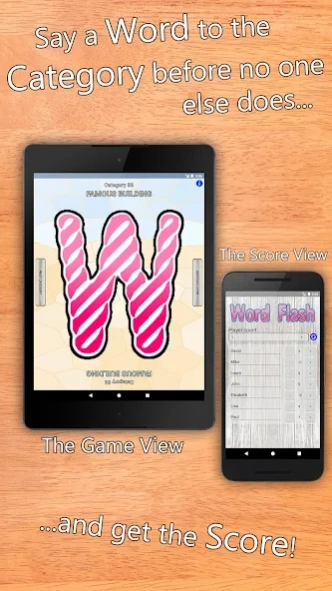Word Flash 1.2
Free Version
Publisher Description
Word Flash - Challenge your friends' vocabulary and creativity in this party game!
Have a good time together with your friends playing Word Flash and improve your knowledge and reactivity!
Word Flash is a free digital board game designed for two and more players. So connect with your friends and start having fun!
The idea of the game is that a word category is shown to the players who then try to say a word that fits to the category as quickly as possible. The word must start with the letter that is revealed. The fastest player gets the point! Not the loudest, but the one who comes up with the right word first.
Features:
- Three different difficulty levels
- Adjustable game duration
- Language support for English and Finnish
- Possibility to play with multiple devices, game on one device and scoring on another
→ Up to 5 players with one device and up to 20 players with two devices
- Support most phones and tablets which have Android 4.4 or newer
Word Flash does not secretly watch you, collect your personal data nor anything of the sort. Internet connection is required only for transferring current game data when connected to another device and for showing ads in the menu and the score view.
Have fun!
Join us on Facebook at https://fb.me/WordFlash
About Word Flash
Word Flash is a free app for Android published in the Puzzle & Word Games list of apps, part of Games & Entertainment.
The company that develops Word Flash is Tmi Janne Mankinen. The latest version released by its developer is 1.2.
To install Word Flash on your Android device, just click the green Continue To App button above to start the installation process. The app is listed on our website since 2017-10-05 and was downloaded 2 times. We have already checked if the download link is safe, however for your own protection we recommend that you scan the downloaded app with your antivirus. Your antivirus may detect the Word Flash as malware as malware if the download link to fi.mankinen.janne.sanakisa is broken.
How to install Word Flash on your Android device:
- Click on the Continue To App button on our website. This will redirect you to Google Play.
- Once the Word Flash is shown in the Google Play listing of your Android device, you can start its download and installation. Tap on the Install button located below the search bar and to the right of the app icon.
- A pop-up window with the permissions required by Word Flash will be shown. Click on Accept to continue the process.
- Word Flash will be downloaded onto your device, displaying a progress. Once the download completes, the installation will start and you'll get a notification after the installation is finished.